So, a few months ago, I posted about my study habits in Organized Study Time. I shared all of my deepest, darkest, OCD-iest secrets (and I thought I sounded like a completely crazy person). But, as it turns out, some of y�all are just as crazy and OCD as I am because you wanted to know how to make the Semester Assignment Spreadsheet! I never even realized that I just glossed over how to make it until you asked, so THANK YOU for bringing it to my attention!
It really is one of the most important ways that I keep my schoolwork and study time organized!
What is a Semester Assignment Spreadsheet? you might ask.
It is one single list that combines the due dates and important info from all of your classes.
Ok, but why is that important?
I think it is really helpful because it allows me to see which class should take top priority at anytime during the semester. I also like to put the total points available for each assignment so that I can keep up with my own grades.
And here it is� How to Create a Semester Assignment Spreadsheet!
{It will save your life during midterms and finals, seriously.}
1. Gather the syllabi from all of your classes
Flip to the part with the due dates (you know, the only part of the syllabus that we actually read). I like to highlight the due dates just so I am 100% sure that I don�t miss any. No, seriously, I read, reread, re-reread it like 20 times to make absolutely sure I don�t skip over something.
That would be completely catastrophic.
That would be completely catastrophic.
2. Open a Spreadsheet in Excel
Excel is my favorite. My absolute favorite! I�m pretty sure there is nothing that I couldn�t make into a spreadsheet. I have an Apple computer but I bought the Windows package just so I could have Excel. If you don�t have Excel, you could try Numbers from Apple. Also, most computers on campus have Excel (and free prints!) or try a local library or FedEx Kinko�s.
3. Create Columns
Ok, so in the top of the spreadsheet, the columns are labeled by letters. Just click on one and start typing. Make individual columns out of whatever information is most important to you.
I made 4 columns out of the following:
Due Date / Class / Assignment / Points Available
4. Put in every assignment due date
Now, just go through each syllabus and create a new row for each of the assignments. You can enter them in chronological order or you can enter 1 whole syllabus at a time and sort them out later. It�s really just up to you.
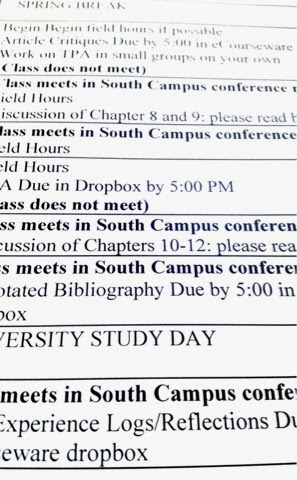
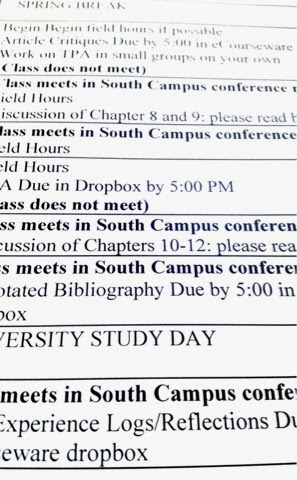
Be sure to fill in all of the information across the columns. When is it due? Which class is it for? What is the name of it? How many points are available?
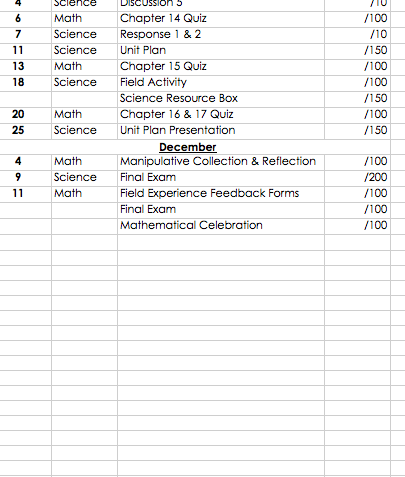
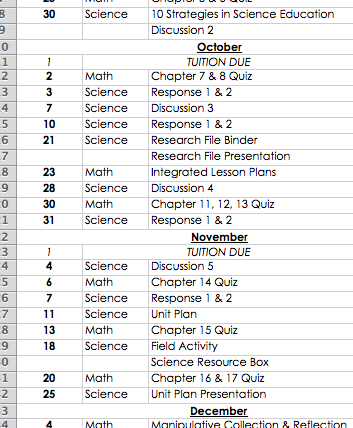
Then, check it (23 times, if you�re me) to make sure you didn�t skip over any.
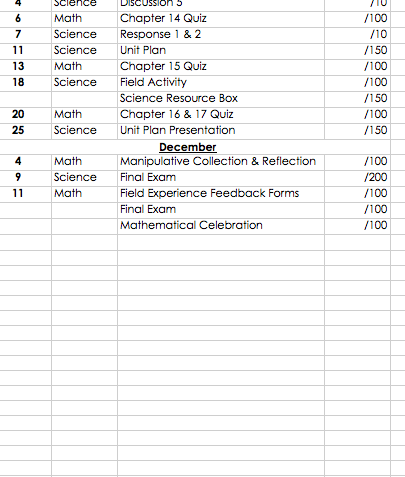
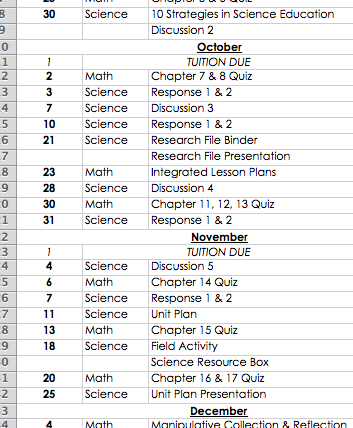
Then, check it (23 times, if you�re me) to make sure you didn�t skip over any.
5. Sort by due date
There are two ways that you could do this:
1. Select the Due Date column
(click the top of the column one time with your arrow� the whole column should turn light blue)
2. Order the list the old fashioned way
Also, I put in tuition deadlines (can�t make an A if I don�t pay) and since I am nearing graduation (yay!), I am also adding the deadlines for things that need to be submitted to my advisor, exit exam dates, and other administrative stuff that�s required.
6. Format it so that it all fits onto one page
This is just kind of your preference. I like to choose the clearest, easiest font for me to read (which is Century Gothic) then I just keep minimizing (or maximizing) it until everything fits perfectly onto one page in a nice neat fashion.
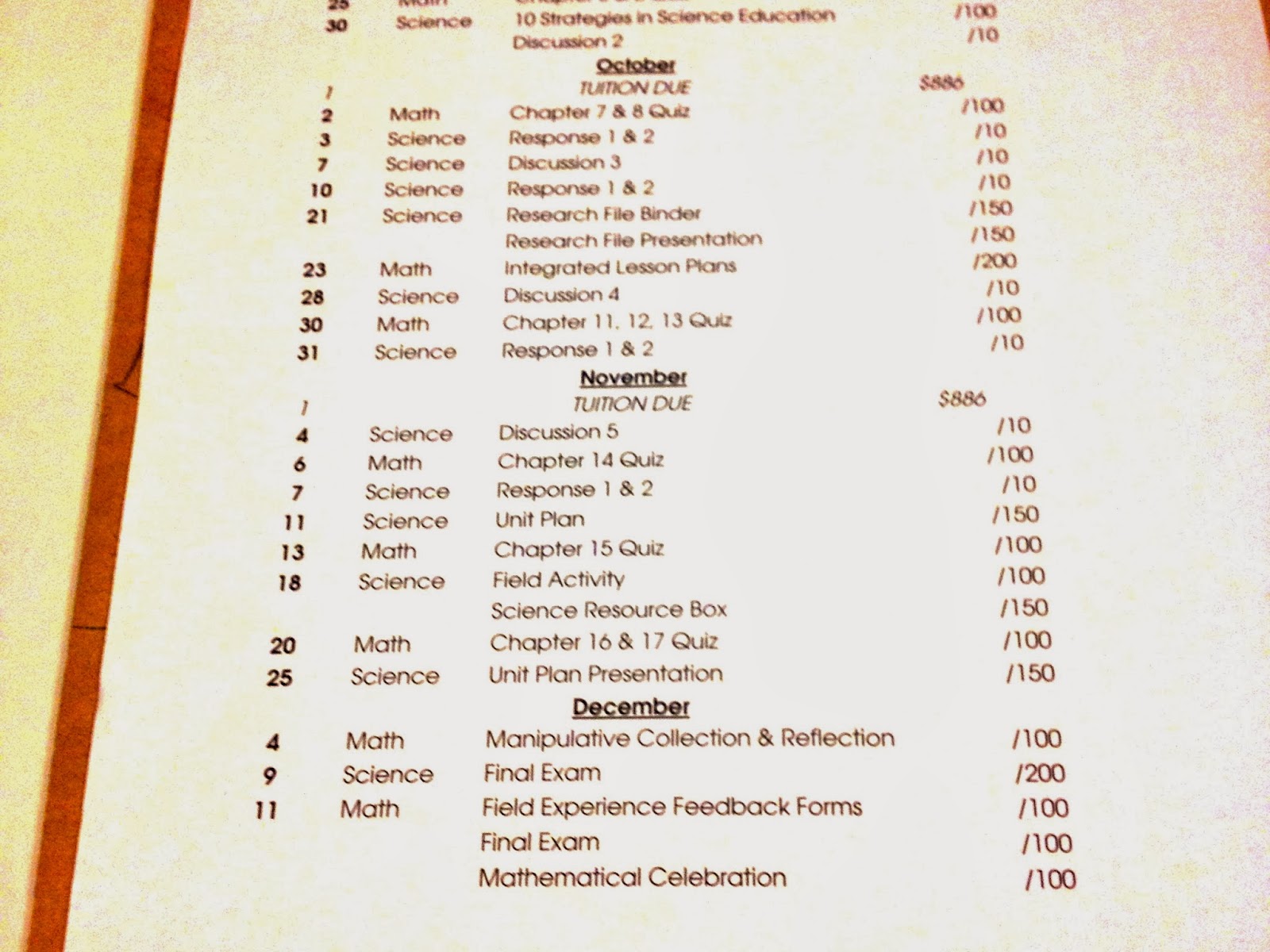
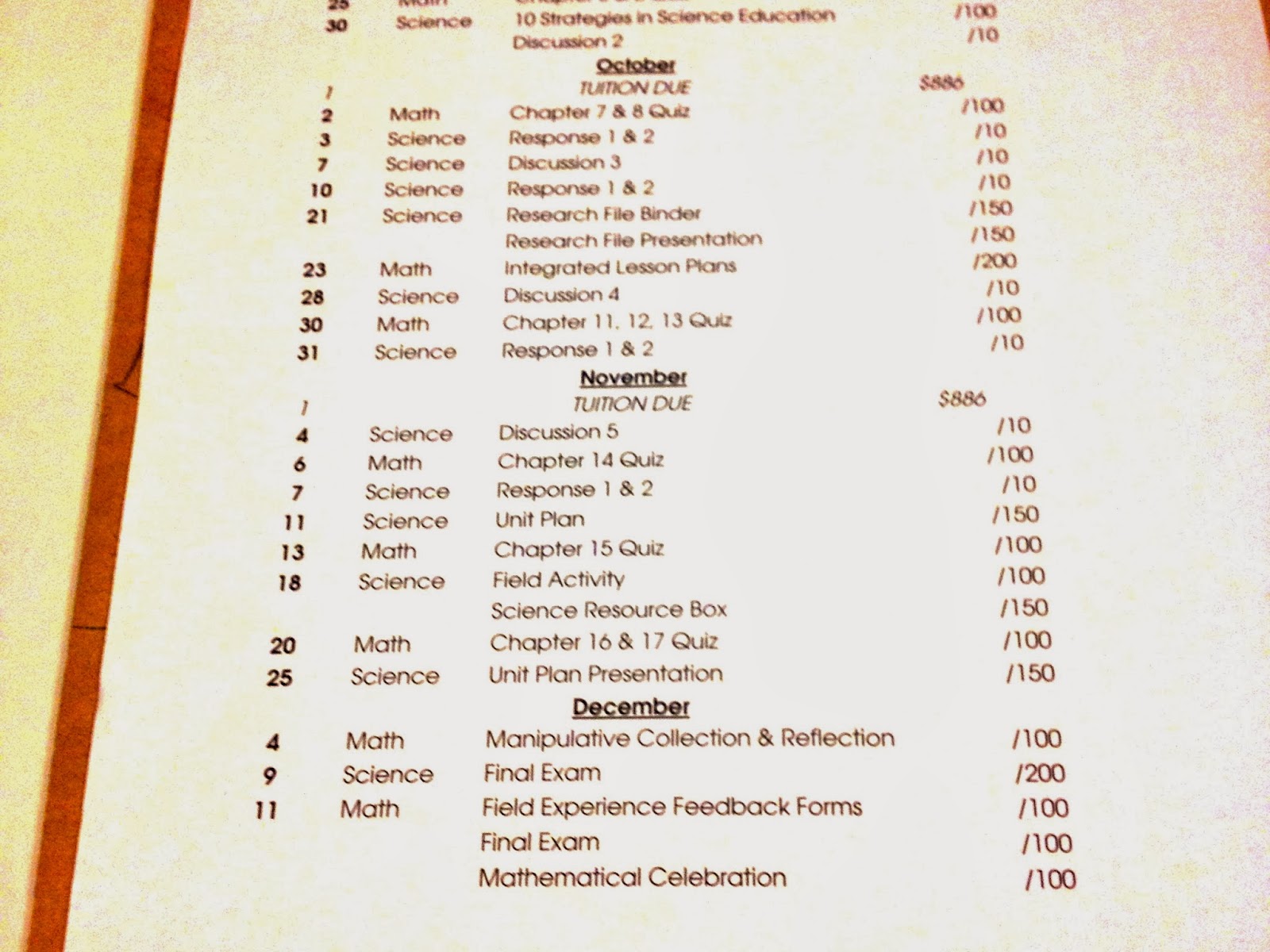
Last semester, I went back and split up the spreadsheet by month, which was actually pretty helpful� but it�s totally not necessary.
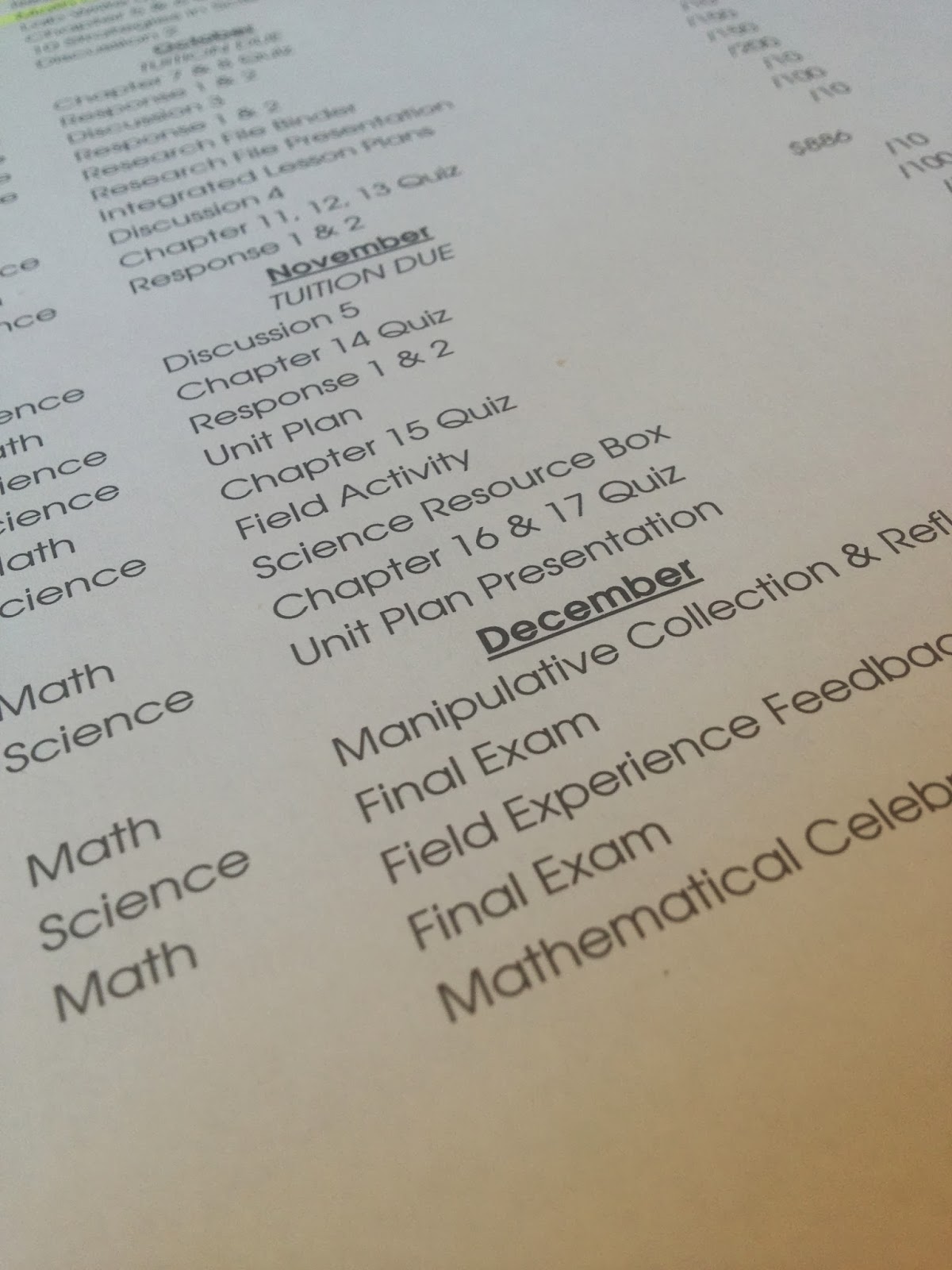
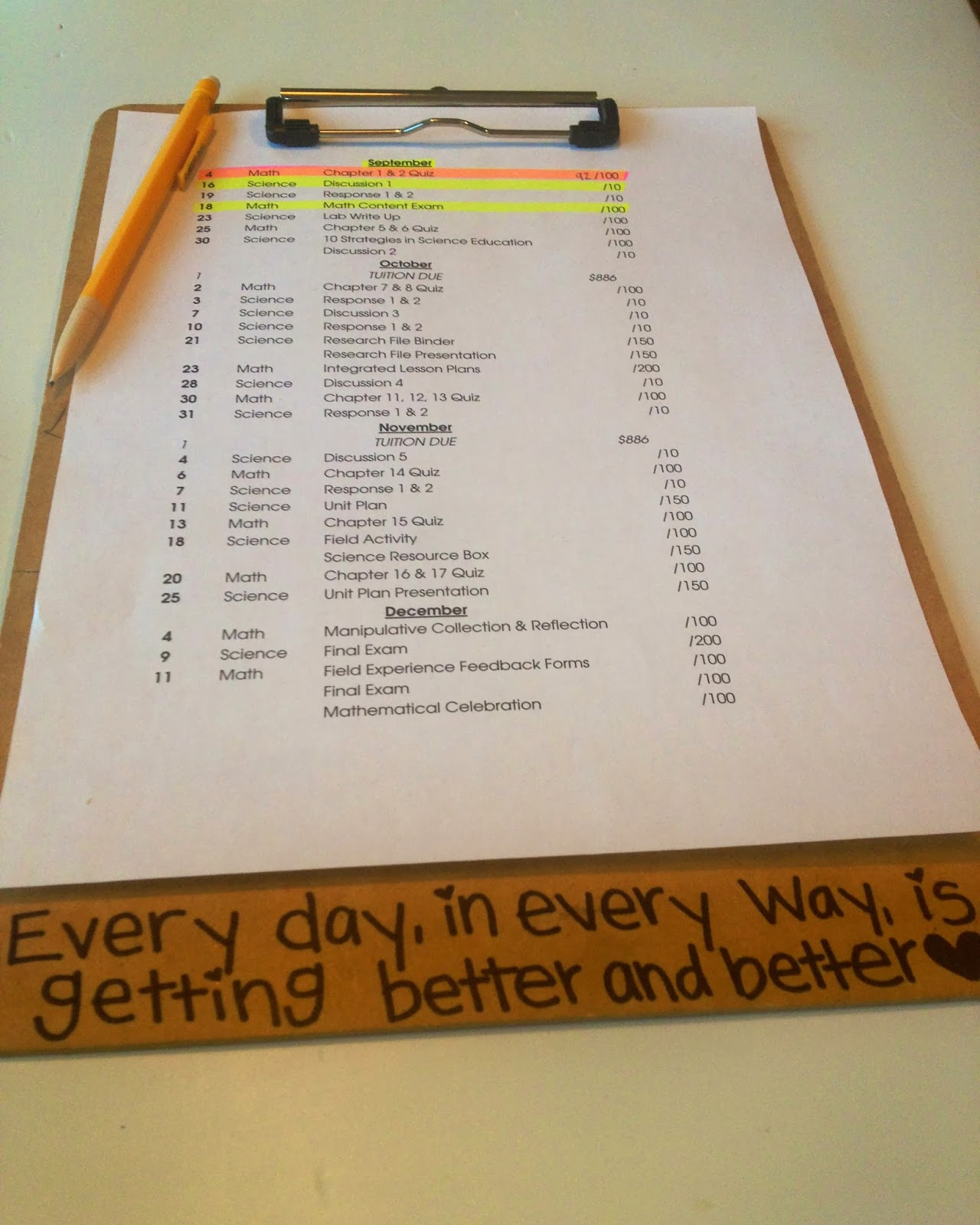
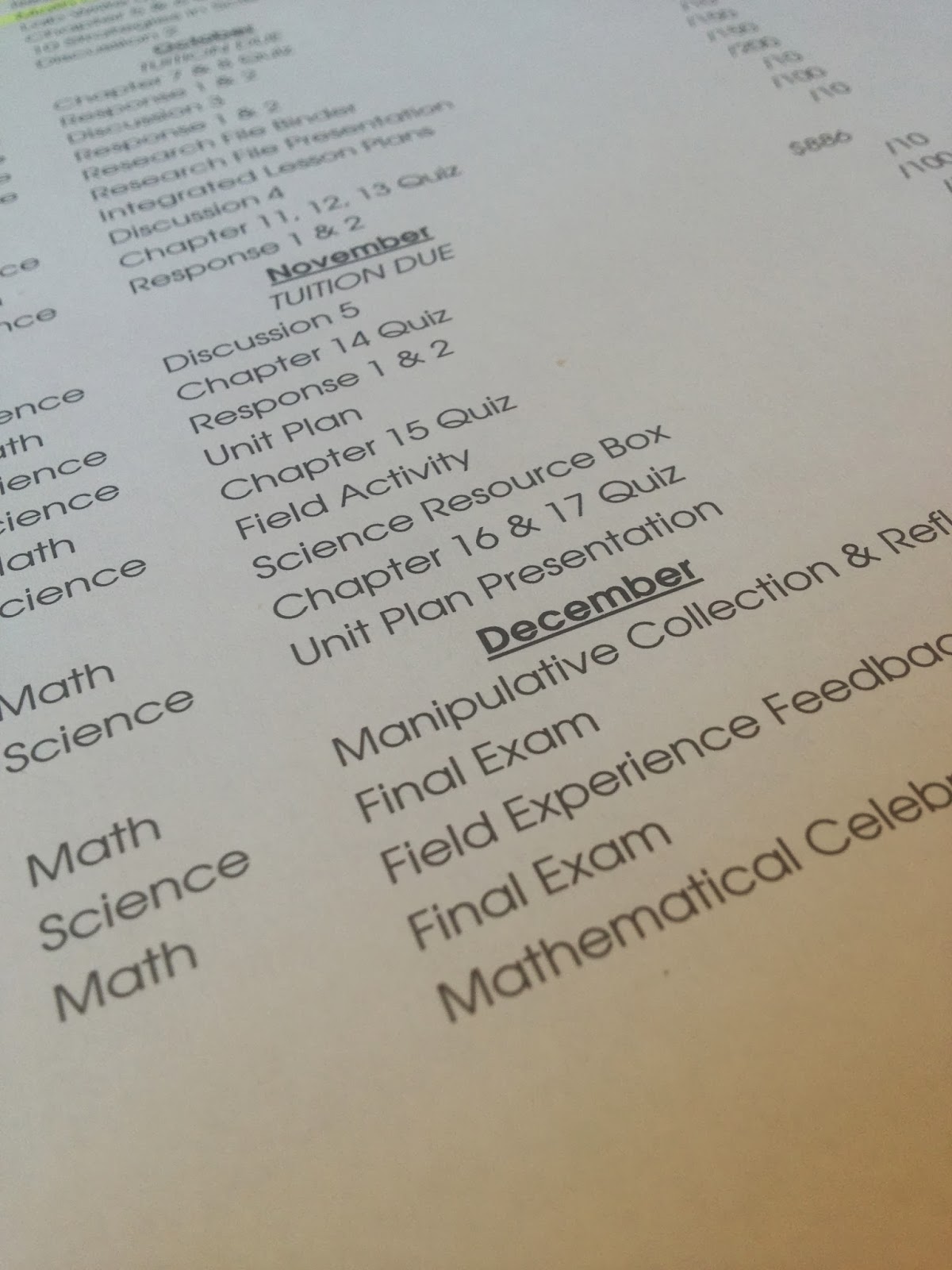
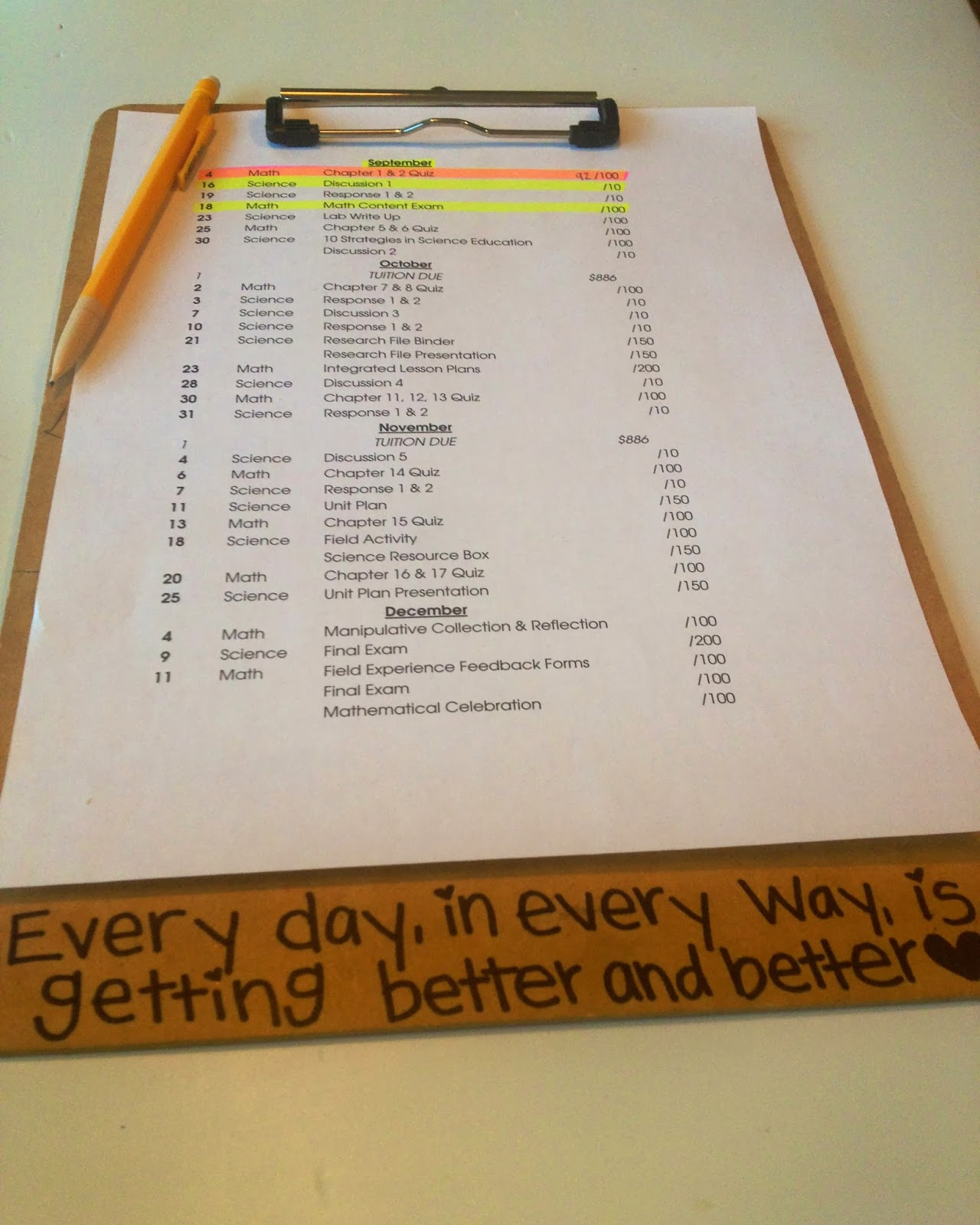
7. Print it out
And there you go! I encourage printing it out instead of leaving it as a computer document because I love crossing things out! Like, I really love it. Plus, I can put it in my planner or a folder and carry it to class with me. If I need to discuss a grade with a professor, I have my own running list of all of my grades on that handy little sheet (because, you know, sometimes they act like looking in their grade books is the biggest inconvenience anyone has ever asked of them). If a classmate asks when something is due or how many points it�s worth, I don�t have so spend time flipping through the syllabus� it�s just all right there together!
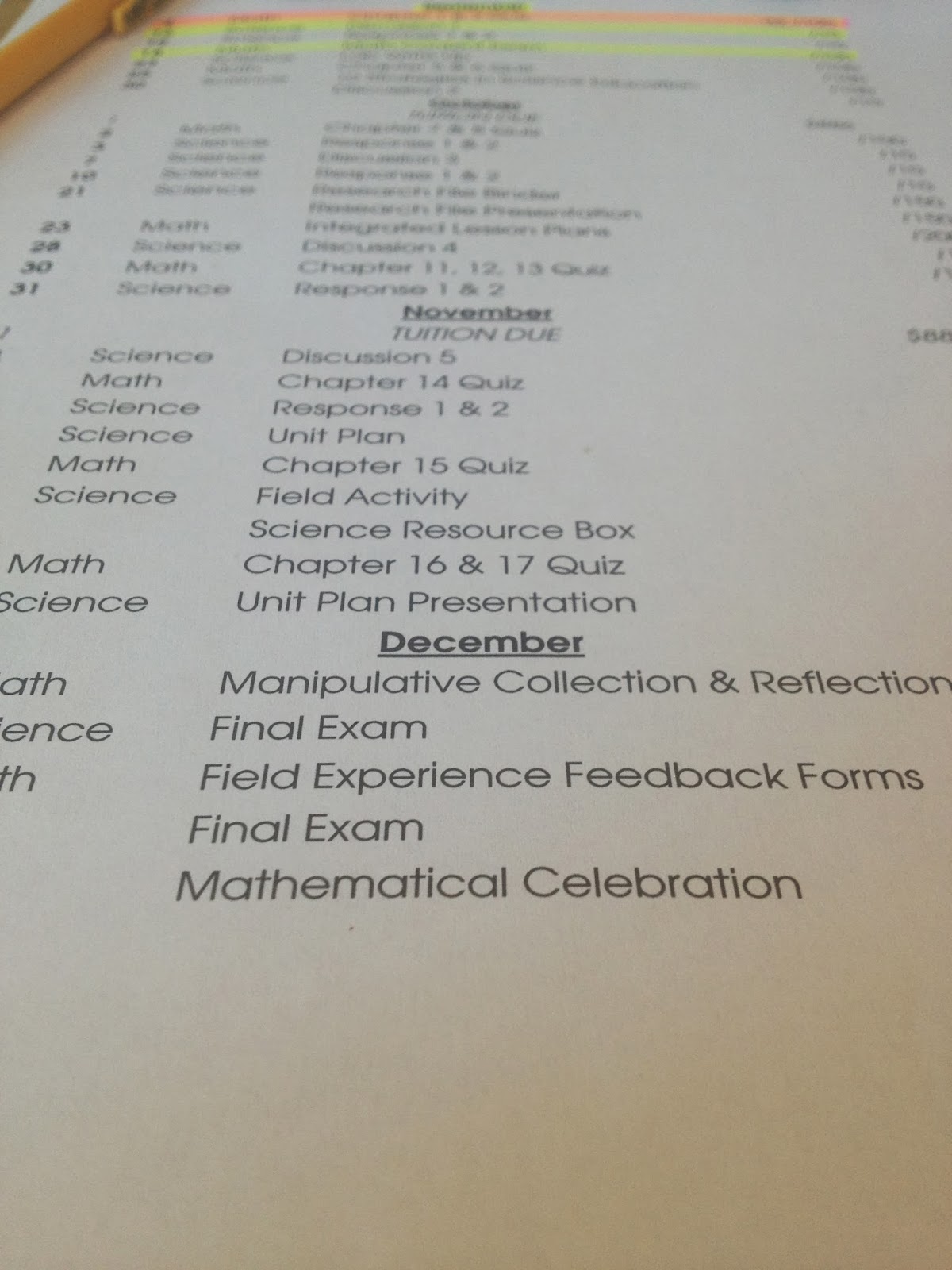
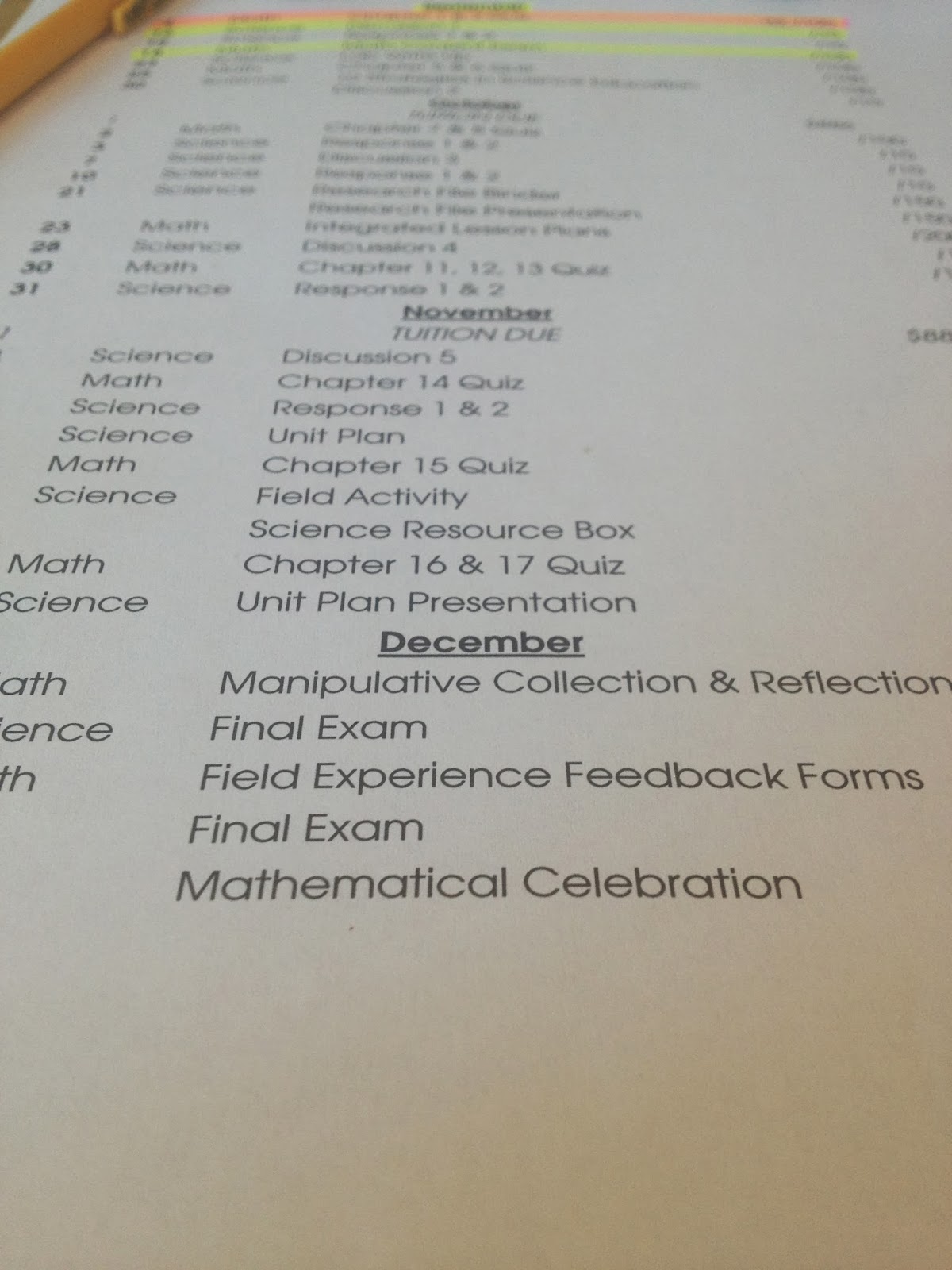
8. Track your progress
I feel like this is the way that I close out every post. But seriously, tracking progress is one of the best ways to stay motivated and productive!
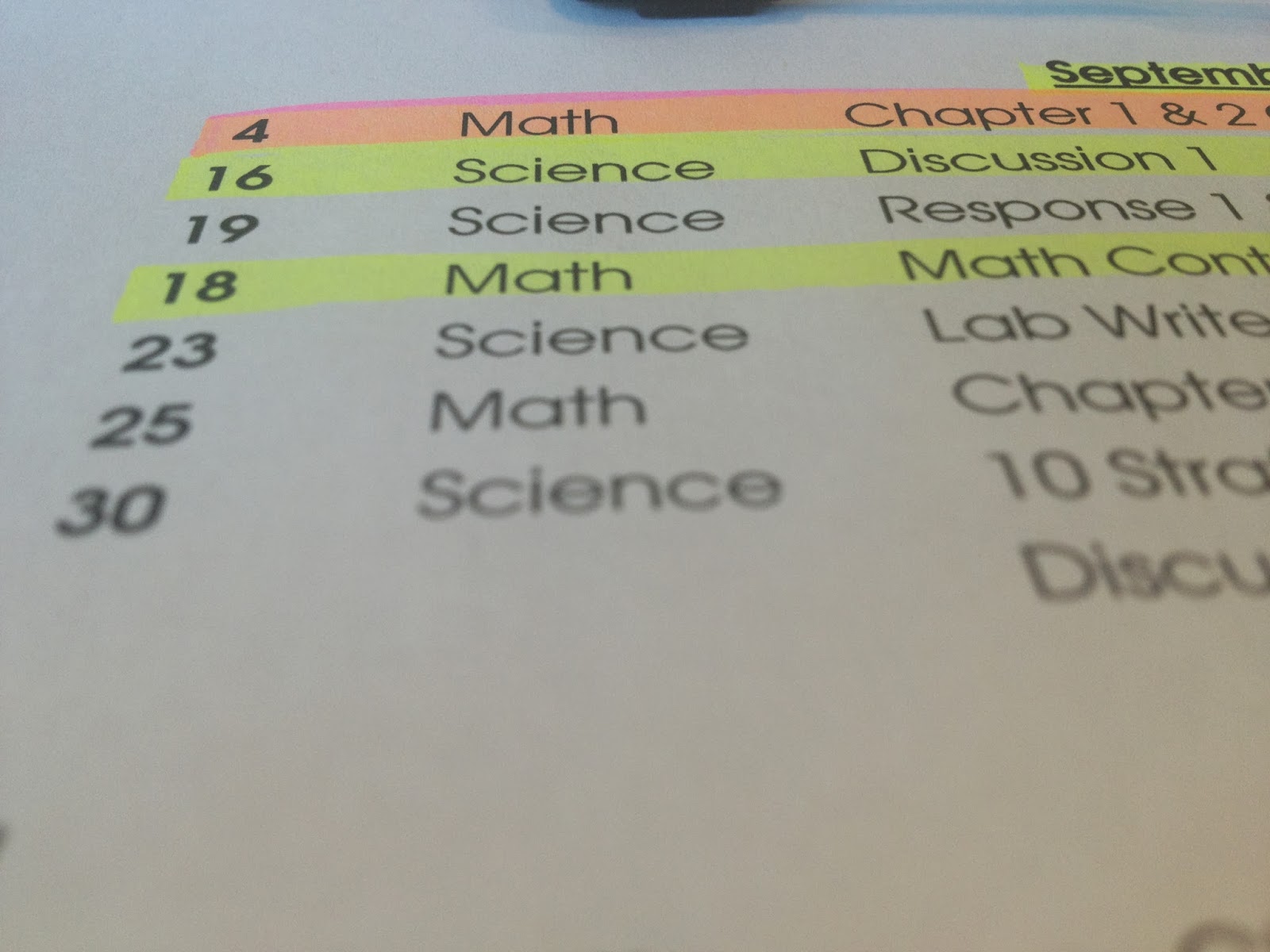
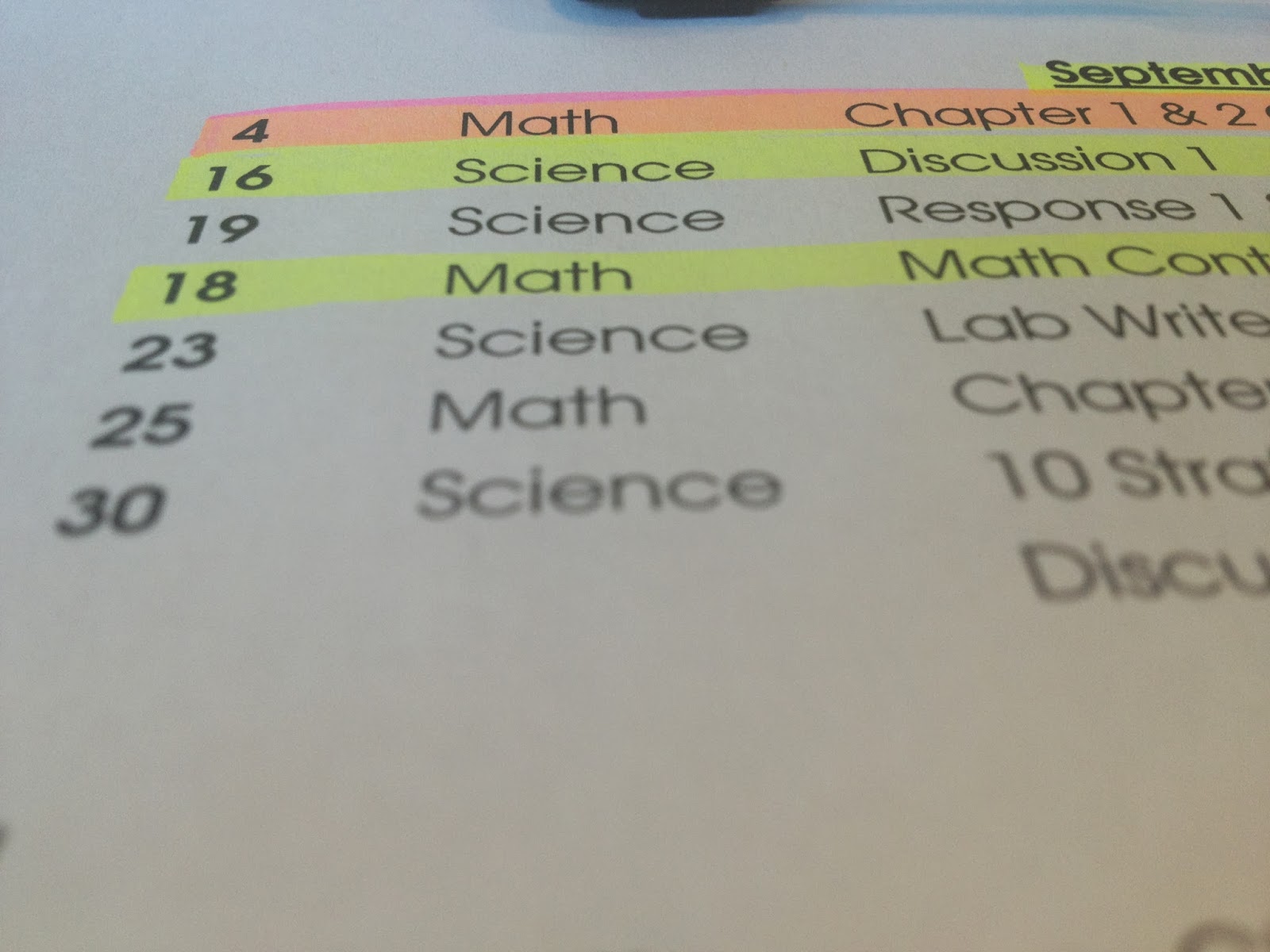
Here is what I do:
On the sheet, once I start working on a project, I highlight it in yellow. When I complete it, I re-highlight it in pink. And when I receive my grade, I fill it in with a pencil/pen.
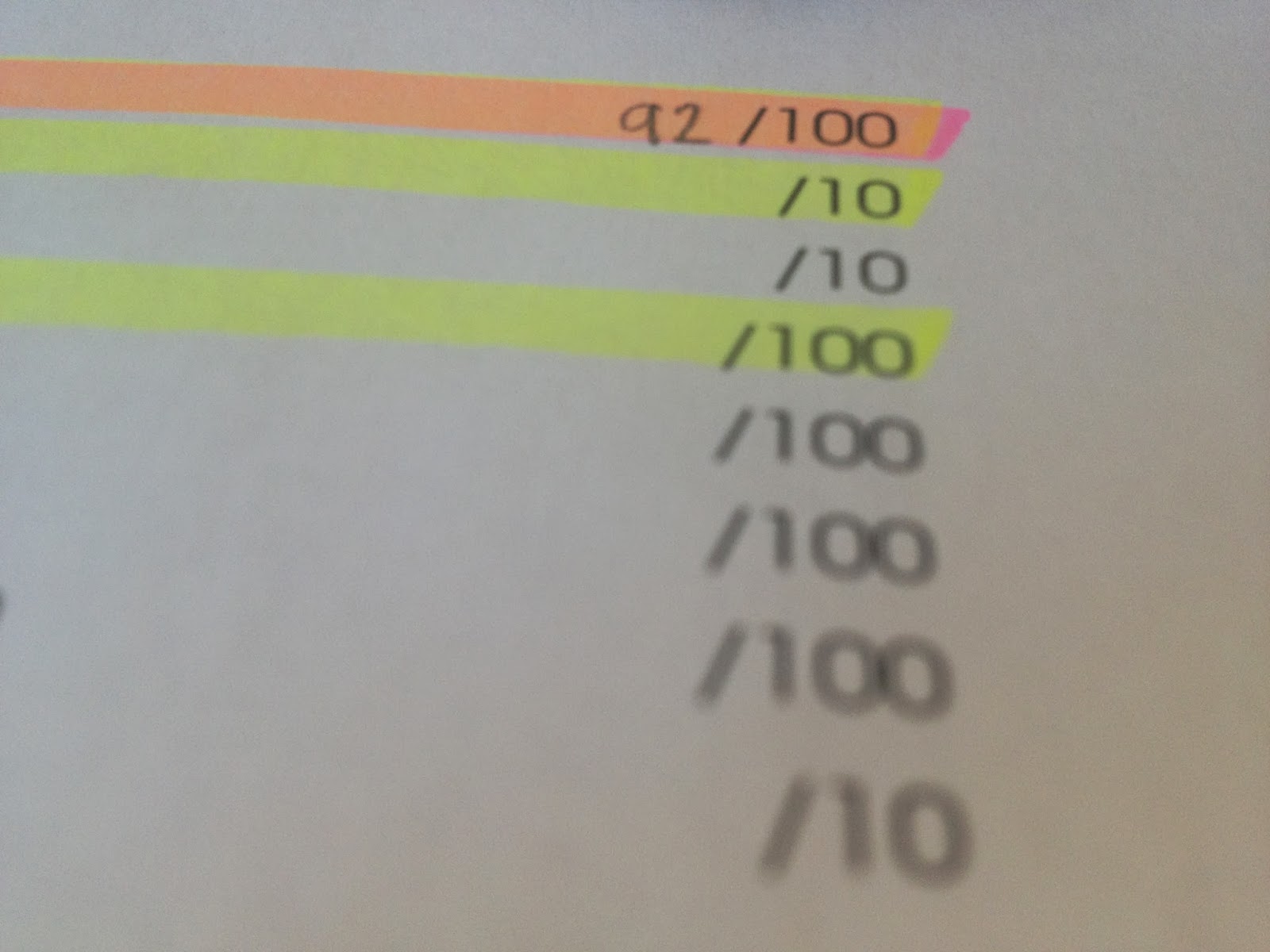
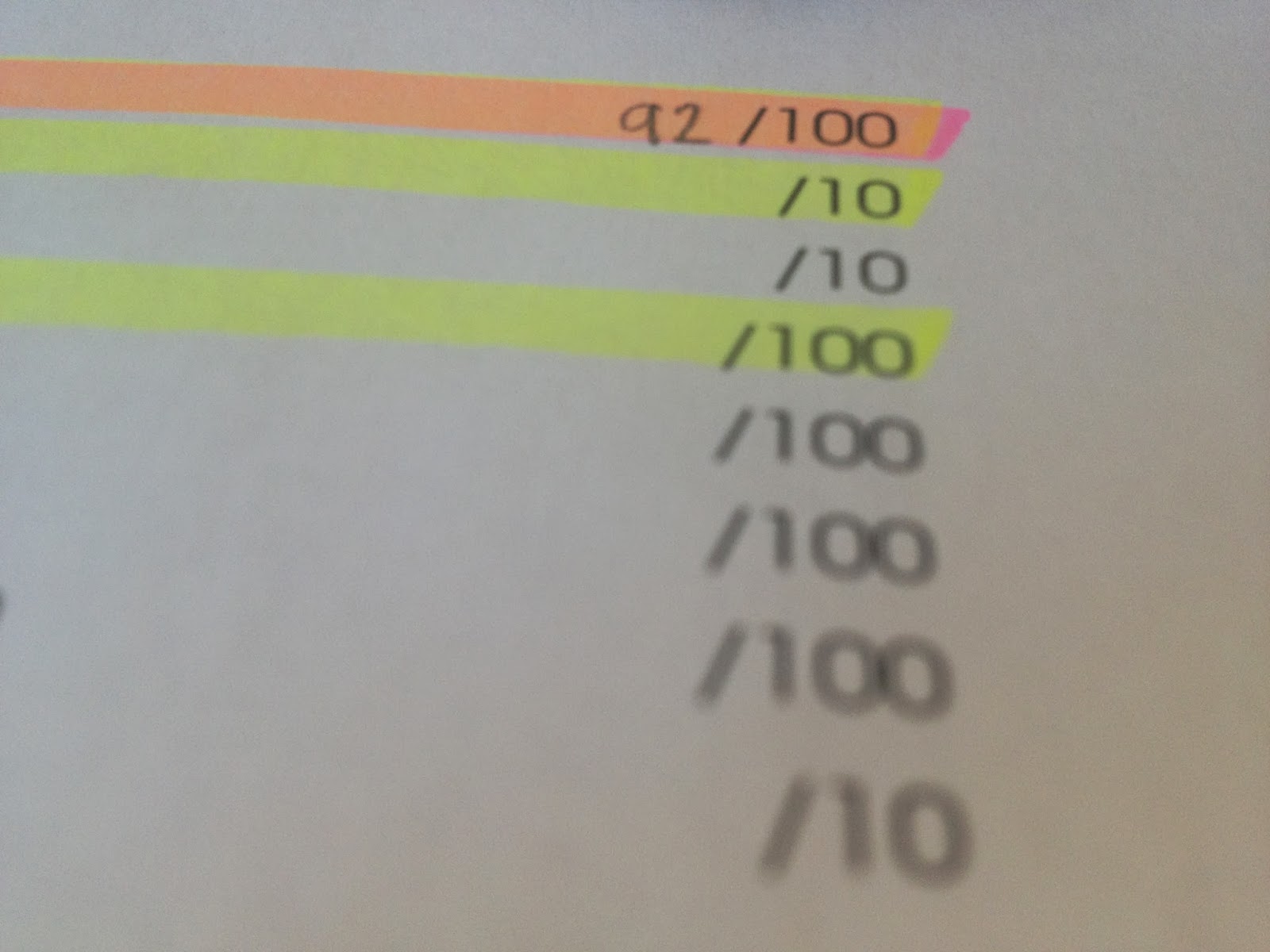
�
No more �We have a test today?� or �When was that due?� or bursting into tears as everyone else in the class hands in the assignment while you sit there in a stunned state because you forgot about it.
(And yes, all of those ridiculously irresponsible examples are from my past self)
Having (and checking) this one little piece of paper frequently will make your school life feel so simplified. And all of these assignments will not seem so daunting. And the world will be filled with rainbows and butterflies.
And who wouldn�t want that? :)
What are some ways that you keep track of your assignments?
How to you prioritize your projects?















{ 0 comments... read them below or add one }
Post a Comment